Empowering financial institutions: AI, low-code tools, and next-gen developer experiences
Recorded on March 20th 2024

SPEAKERS
Pedro Azevedo, Chief Product OfficerDan Killey, VP Customer Engagement
José Luís, Sales Engineer
SUMMARY
Discover how to accelerate the development of your banking applications, by generating top-notch native desktop and mobile code and by setting up the front end of your digital channels with a drag-and-drop feature.
Learn how you can effortlessly create projects, configure transactions, customize menus and more without a lot of expertise in coding.
Key topics
Accelerate the development of your banking applications in 4 steps and effortlessly customize menus and transactions with a drag-and-drop motion.
Effortlessly craft top-notch native desktop and mobile code to enhance app development and reap the benefits of agility, cost savings, and innovation.
Effortlessly adapt cultures and currencies to any app development, eliminating the need for individual resource allocation for this process thanks to AI technology.
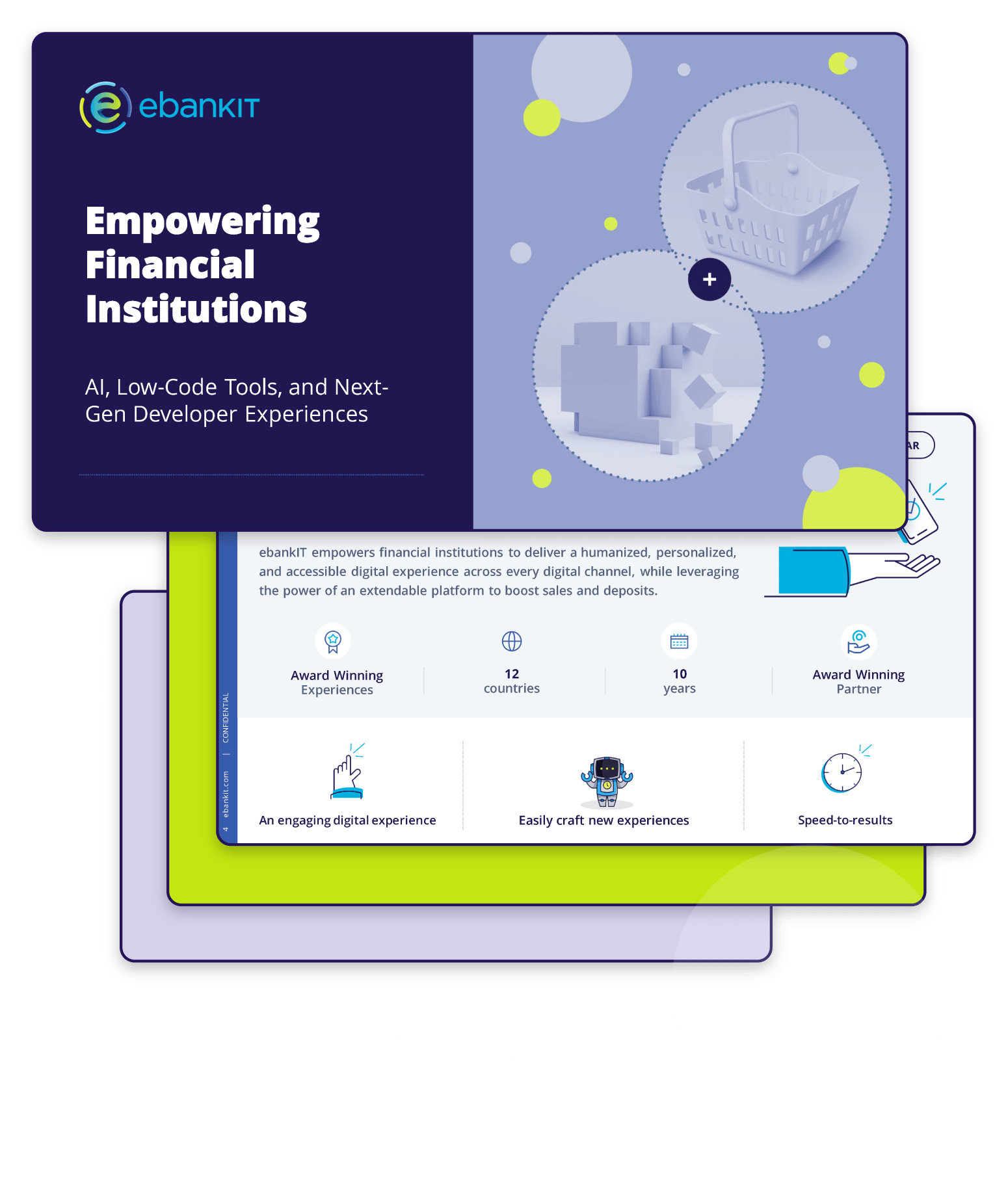
Download the guide to empower your financial institution
Transcript
The host Dan Killey greets the attendees and thanks them for attending the webinar about “Empowering Financial Institutions with AI, Low-Code Tools and NextGen Developer Experiences.” He expresses his enthusiasm for the diverse blend of current clients, prospective customers, and partners participating in the webinar. After a brief wait for more people to join, Dan Killey announces the start of the event, expressing enthusiasm about the new ebankIT Studio features that will be presented today.
He then quickly introduces the team lineup featuring Pedro Azevedo, Chief Product Officer, José Luís Sousa, Sales Engineer and himself Dan Killey, VP of Customer Engagement.
He presents the outline of the webinar, which will start with the demonstration of the ebankIT studio and its innovative low code features, then it will focus on the ebankIT studio ability to create rapid native code generation, and finally the webinar will finish with a sneak peek into the integration of artificial intelligence for developers into this low code digital platform.
Dan Killey introduces ebankIT, giving an overview of its powerful platform that enables financial institutions to deliver amazing digital experiences that are humanized, personalized, and accessible across all digital channels. He underlines the quality of the platform by mentioning that many ebankIT customers have won praise-worthy awards for the experiences that they're able to bring forth to their customers through the ebankIT Omnichannel digital banking platform.
ebankIT has a global presence spanning across 12 countries and recently marked its milestone ten-year anniversary in Porto, Portugal. Additionally, the company has been honored with awards from its esteemed customers for its exceptional performance and excellent partnership.
Dan Killey delves into ebankIT's dedication to crafting captivating digital experiences and its knack for swift innovation. He sheds light on the hurdles that financial institutions encounter when developing their digital experiences internally or opting for off-the-shelf solutions, underscoring the critical role of innovation and adaptability.
The presenter introduces a case study centered around creating personalized experiences within the platform, with a specific focus on mortgage prepayments. They highlight the obstacles that financial institutions encounter when facilitating spontaneous mortgage prepayments and stress the importance of manual oversight to safeguard consumers from financial risks.
The host divulges an insightful customer remark showcasing a keen interest in integrating mortgage payment functionalities into the app. Emphasizing the value of customer input, he seamlessly transitions into introducing a live demonstration of the feature implementation.
Pedro Azevedo took over to discuss ebankIT Studio, emphasizing its role in facilitating innovation and extending the platform's functionality. He explains how the Studio enables the initialization and extension of ebankIT solutions across various channels. Pedro Azevedo also addresses potential developer concerns regarding the use of low-code tools, reassuring that Studio generates readable and modifiable code compatible with various programming languages. He also emphasizes Studio's integration with the banking platform's business layer, ensuring tailored solutions for financial institutions.
The speaker also emphasizes the importance of the code produced by ebankIT Studio, seamlessly integrating with essential banking functions like authentication, authorization, and transaction handling. Pedro wraps up by highlighting the company's dedication to leveraging AI services to elevate the developer experience and efficiency to new heights.
After Pedro's overview, Dan outlines the plan for the upcoming demonstration, detailing the steps involved in designing, configuring, and testing a mortgage prepayment experience on both desktop and mobile platforms. Dan then hands over to José to commence the demonstration, starting with an overview of the ebankIT Studio dashboard and its functionalities, including managing modules and plugins.
Dan Killey proceeds with a demonstration of creating a new transaction using the ebankIT Studio. He explains the process of registering a business API for mortgage prepayments and shows how to build the transaction step by step. First, he navigates to the APIs tab where José creates the Mortgage API. Dan emphasizes the importance of this API for facilitating mortgage prepayments within the platform.
Next, Dan demonstrates creating a new transaction extension, specifying its name and selecting core platform capabilities such as favorites and download options. He then adds essential fields for the transaction, including source and destination accounts, payment amount, currency, and contact information. Dan shows the visual representation of the transaction flow and customizes it to fit the requirements, such as pre-filling banking accounts. Finally, Dan connects the transaction to the Mortgage API, enabling seamless integration with the platform.
Dan continues the demonstration by setting up the user experience for web banking using the ebankIT Studio. He explains the process of designing the interface step by step, including selecting relevant elements such as product selectors, input fields for amount and currency, and capturing contact information. Dan demonstrates the flexibility of the ebankIT Studio by showing how elements can be rearranged using drag-and-drop functionality. After designing the interface, Dan generates the transaction experience and proceeds to define a menu item for easy consumer access.
He navigates through the main menu setup, adds the new transaction under the "Move Money" section, and links it to the crafted experience. Dan then explains the interaction between ebankIT Studio and Visual Studio, emphasizing the seamless integration for exporting definitions and extending functionality. Finally, he transitions to Visual Studio to continue the development process, highlighting the real-time nature of the demonstration without any pre-preparation.
Dan proceeds with the project loading in Visual Studio, highlighting the step where they need to build the platform using the newly generated code. Once the project is loaded, they build and run the application to ensure everything is functioning correctly.
Afterwards, Dan introduces the ebankIT Management Studio (EMS), explaining its significance for staff members to configure and manage the platform. He mentions the ease of logging in using federated credentials, customizable roles, and multilingual support. Dan emphasizes that everything demonstrated so far is the default setup of the platform, without any additional customization.
In the EMS, Dan navigates to configure the recently created mortgage transaction, enabling staff workflow involvement and disabling OTP requirement due to the transaction's low risk nature. Once the configurations are complete, Dan moves on to test the transaction experience from a consumer perspective.
Logging into the ebankIT desktop implementation, Dan demonstrates the transaction flow, showing how consumers can initiate a mortgage prepayment with minimal effort. He navigates through the interface, filling in necessary details, confirming the transaction, and receiving a receipt.
Finally, Dan transitions to the Branch Front Office (BFO), showcasing how staff members handle incoming requests, specifically focusing on the mortgage prepayment process. He explains the workflow within the BFO, demonstrating how staff members can view and process consumer requests efficiently. Dan concludes by emphasizing the seamless integration and functionality of the entire platform within a relatively short time frame of about 20 minutes.
Dan explains that in some cases, due to system constraints or complexity, staff members may need to switch to their CSR tool for core banking operations. They handle the transaction manually in the core banking system and return to the ebankIT Management Studio to mark it as successful and close it out.
Despite the need for some translations and minor adjustments, Dan emphasizes the rapid progress achieved within the given timeframe. He recaps the entire process, from crafting and configuring the user experience to deploying and testing it, highlighting the simplicity and efficiency of the development workflow.
Dan reflects on the significance of this rapid digitization process, particularly in times of crisis such as during the COVID-19 pandemic. He mentions the positive impact on FIs, enabling them to deploy digital solutions to meet evolving consumer needs quickly.
Next, Dan transitions to the mobile aspect of the project, focusing on creating a native mobile experience for the mortgage prepayment transaction. José quickly adapts the interface for mobile devices, ensuring a responsive and user-friendly design. They proceed to configure the menu item for mobile, similar to the desktop setup, and export the project to Visual Studio for further development. After rebuilding the platform on the server side, they move to Android Studio to build the mobile app.
As the project progresses, Dan briefly explores the exciting prospect of incorporating chatbots into the development process within the ebankIT Management Studio, hinting at the innovative possibilities that lie ahead. Although still in preview, this feature aims to enhance developer productivity and support through AI-powered assistance.
As they wait for the mobile app to finish building, Dan invites attendees to reach out with any questions or inquiries about ebankIT. He shares his email address and directs them to the company's website for further information or contact options. Dan mentions that during rehearsal, they experienced delays in loading the app, but assures that the actual mobile app's loading time is much quicker. Despite the delay, he reassures viewers that the loading screen duration shown during the demonstration is not reflective of the app's usual performance.
Moving forward, Dan mentions their plans to explore language and cultural customization options. He highlights the inclusion of Canadian French in Azure Cloud, indicating the potential for expanding language support, including indigenous languages like First Nations. He briefly discusses the process of adding Canadian French to the platform and showcases a quick translation feature powered by Azure Cloud, enabling rapid translation of content into French.
As they wait for the mobile app to finish loading, Dan invites viewers to explore more about the mobile app and reflects on the robustness of the dashboard customization options before segueing into the topic of AI transactions.
Dan introduces an experimental feature aimed at automating transaction creation using Azure DevOps work items. This feature automatically extracts information from predefined work items in Azure DevOps, generating transaction definitions based on the provided specifications. Despite its experimental nature, Dan emphasizes the potential for streamlining the development process further.
As the demo approaches its end, Dan recaps the key takeaways, highlighting the platform's ease of use for crafting new experiences, both on desktop and mobile. He emphasizes the efficiency of their low-code tools and previews the integration of artificial intelligence to enhance the developer experience.
In closing, Dan expresses gratitude for the viewers' time and engagement, providing his email address for further inquiries and encouraging them to visit the company's website for additional contact options. Finally, he concludes the presentation, thanking everyone for their participation.
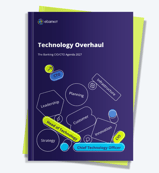
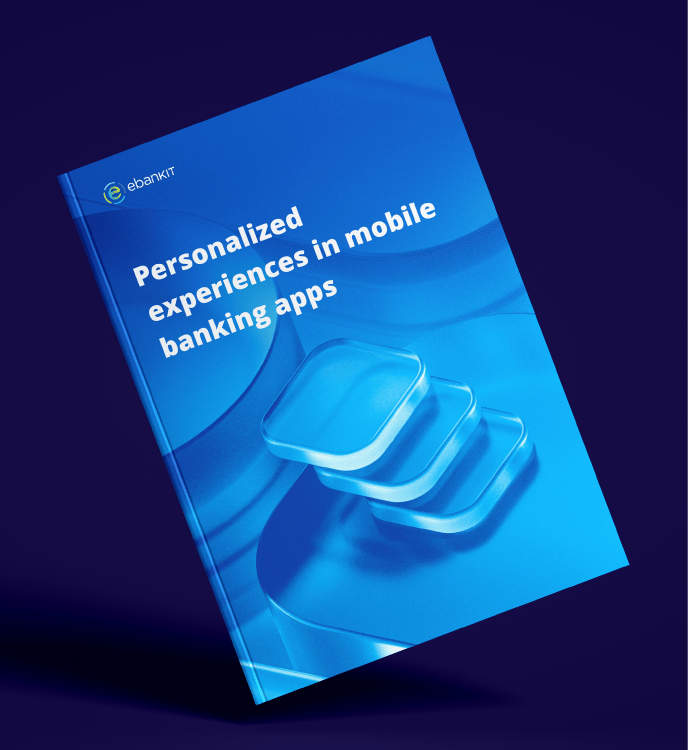
%20without%20SAM%20-%20Maturity%20Level%20-%202-KO%20edit.webp?width=160&height=57&name=67768-ebankIT%20Platform%20-%20CMMI%20Development%20V2.0%20(CMMI-DEV)%20without%20SAM%20-%20Maturity%20Level%20-%202-KO%20edit.webp)
